说明:PyOne最近凭着离线下载(完成并自动上传至Onedrive)和绑定多网盘的功能被越来越多的人使用,如果你还不知道PyOne是何物的可以查看该教程→点击查看。作者更新也勤奋,所以得支持一下,之前博主发过基于宝塔的手动安装教程和Docker安装教程,查看:手动安装、Docker安装。不过由于宝塔的Mongodb很容易出错,有些小白也不会解决,而Docker也不支持OpenVZ,所以博主写了个一键脚本,这里分享下。
脚本说明
#脚本会一键安装PyOne所需要的Mongodb、Redis、Aria2等环境,域名使用Caddy反代,自动配置SSL证书。
#本脚本使用的Aria2为某大佬编译的多线程版本,其特点可以将下载速度最大化优化,博主已配置完毕,如服务器性能不足,可将线程自行调整。
方法:修改配置文件/root/.aria2/aria2.conf,线程参数split=64,请自行调整。
#Aria2已添加了BT-Trackers服务器,并定时自动更新服务器地址。
#脚本使用systemctl替换了程序所使用的supervisord进程守护,所以程序的重启等命令会和官方文档上的不一样,详细的使用命令可以看文章后面。
#选择域名访问的,需要提前让解析生效,不然脚本会自动断开,因为后面需要签发SSL证书,ip必须为服务器ip。
更新
【2020.05.21】
修复安装问题,重新支持CentOS 7系统,安装有问题可以留言。
【2020.02.14】
由于程序模块改动,手动改了下,不过只限于Debian 9、10,Ubuntu 18.04、18.10、19.04系统安装使用
【2019.9.28】
新增Debian 10,升级MongoDB版本到4.0,有问题可以留言。
【2019.6.27】
修复部分CentOS 7安装出错的问题,并新增Ubuntu系统,已在Vultr的Ubuntu 16.04、18.04、18.10、19.04上测试通过
【2019.2.23】
鉴于有人需要3.0版本,现已增加安装3.0版本选项,多个选择,并使用的3.0最后一个版本。
【2019.2.16】
修改脚本部分安装步骤,使其支持PyOne4.0
【2019.1.31】
修复部分系统安装启动pyone失败的问题
【2018.11.30】
修复PyOne刷新不出文件夹/文件的问题。
安装
系统要求:CentOS 7、Debian 8+、Ubuntu 16+,建议Debian 9,且为刚安装好的系统,尽量不要用精简版系统。
使用命令:
wget -N --no-check-certificate https://www.moerats.com/usr/shell/PyOne/PyOne.sh
bash PyOne.sh
根据需求选择是否使用域名访问,然后输入域名和Aria2密匙即可。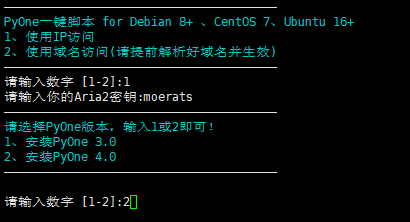
安装完成后,如果打不开网站的,可以使用命令一起查看下各程序状态。
#使用域名访问的
systemctl status aria2 mongod redis-server pyone caddy
#使用IP访问的
systemctl status aria2 mongod redis-server pyone如果有显示Active:inactive的,可以留言说下具体程序和系统。反之如果都为running,可以检查下防火墙端口,比如阿里云,谷歌云等,还需要在服务器管理面板上开放34567端口才行。
相关命令
#以下程序均已配置开机自启,所以就不说开机自启命令了。
#Redis使用命令
启动:systemctl start redis-server
重启:systemctl restart redis-server
停止:systemctl stop redis-server
状态:systemctl status redis-server
#Mongodb使用命令
启动:systemctl start mongod
重启:systemctl restart mongod
停止:systemctl stop mongod
状态:systemctl status mongod
#Aria2使用命令
启动:systemctl start aria2
重启:systemctl restart aria2
停止:systemctl stop aria2
状态:systemctl status aria2
#Caddy使用命令(使用域名的才会安装Caddy)
启动:systemctl start caddy
重启:systemctl restart caddy
停止:systemctl stop caddy
状态:systemctl status caddy
#PyOne使用命令
启动:systemctl start pyone
重启:systemctl restart pyone
停止:systemctl stop pyone
状态:systemctl status pyone
相关目录
PyOne程序目录:/root/PyOne
Caddy配置文件目录:/root/.caddy
Aria2配置文件目录:/root/.aria2
相关说明
#关于操作说明
由于更换了原程序进程守护,所以网站右上角的重启网站按钮已失效,请在SSH客户端使用systemctl restart pyone命令重启程序。
#关于离线下载
Aria2配置文件的下载路径为/root/Download,但该程序自带的离线下载不调用配置文件,所以使用本程序离线下载的目录为/root/PyOne/upload。
由于本程序离线下载不调用配置文件,所以Aria2多线程可能会发挥不出来,BT服务器也无效,不过会玩的,可以通过修改根目录的aria2.py文件某些参数达到目的,或者直接研究该教程:https://www.moerats.com/archives/697/,使用Aria2面板来离线下载更好,毕竟后者用的脚本比自带离线下载更稳定。
#刷新缓存问题
如果你在后台执行缓存刷新操作,可能短时间不会生效,建议直接在SSH客户端使用python /root/PyOne/function.py UpdateFile命令刷新最后更多的使用方法(包括程序更新)可以查看该教程→点击查看,除了PyOne启动命令不一样以外,其它都一样,包括上传等命令。
版权声明:本文为原创文章,版权归 Rat's Blog 所有,转载请注明出处!
本文链接:https://www.moerats.com/archives/806/
如教程需要更新,或者相关链接出现404,可以在文章下面评论留言。
步骤1:点击绑定账号,并跳转到绑定页面
步骤2:选择需要绑定的账号,进入下一步
步骤3:接收认证许可,获取一个code,将这个code填写到code栏后,点击结束绑定
这里点开是提示
抱歉,登录时遇到问题。
AADSTS500113: No reply address is registered for the application.
是不是凉了啊
可能凉了,好久没玩过这个了
Aug 13 23:55:18 vultr.guest systemd[1]: Started Caddy server.
Aug 13 23:55:18 vultr.guest systemd[9649]: caddy.service: Failed to execute command: No such file or directory
Aug 13 23:55:18 vultr.guest systemd[9649]: caddy.service: Failed at step EXEC spawning /usr/local/bin/caddy: No such fil
Aug 13 23:55:18 vultr.guest systemd[1]: /etc/systemd/system/caddy.service:7: PIDFile= references path below legacy direc
Aug 13 23:55:18 vultr.guest systemd[1]: caddy.service: Main process exited, code=exited, status=203/EXEC
Aug 13 23:55:18 vultr.guest systemd[1]: caddy.service: Failed with result 'exit-code'.
Aug 13 23:55:19 vultr.guest systemd[1]: /etc/systemd/system/caddy.service:7: PIDFile= references path below legacy direc
Aug 13 23:55:19 vultr.guest systemd[1]: caddy.service: Service RestartSec=100ms expired, scheduling restart.
Aug 13 23:55:19 vultr.guest systemd[1]: caddy.service: Scheduled restart job, restart counter is at 3.
Aug 13 23:55:19 vultr.guest systemd[1]: /etc/systemd/system/caddy.service:7: PIDFile= references path below legacy direc
caddy v1好像被官方弃用了,暂时会安装运行失败
lxc架构
除pyone,aria2之外其他服务正常启动
pyone:
Aug 10 01:30:31 srv10172 systemd[1]: [/etc/systemd/system/pyone.service:10] Executable path is not absolute, ignoring: -w4 -b 0.0.0.0:34567 run:app
Aug 10 01:30:31 srv10172 systemd[1]: pyone.service: Service lacks both ExecStart= and ExecStop= setting. Refusing.
Aug 10 01:30:55 srv10172 systemd[1]: [/etc/systemd/system/pyone.service:10] Executable path is not absolute, ignoring: -w4 -b 0.0.0.0:34567 run:app
Aug 10 01:30:55 srv10172 systemd[1]: pyone.service: Service lacks both ExecStart= and ExecStop= setting. Refusing.
aria2
Aug 10 04:25:06 srv10172 systemd[1]: aria2.service: Main process exited, code=exited, status=1/FAILURE
Aug 10 04:25:06 srv10172 systemd[1]: aria2.service: Unit entered failed state.
Aug 10 04:25:06 srv10172 systemd[1]: aria2.service: Failed with result 'exit-code'.
Aug 10 04:25:06 srv10172 systemd[1]: aria2.service: Service hold-off time over, scheduling restart.
Aug 10 04:25:06 srv10172 systemd[1]: Stopped Aria2 server.
Aug 10 04:25:06 srv10172 systemd[1]: aria2.service: Start request repeated too quickly.
Aug 10 04:25:06 srv10172 systemd[1]: Failed to start Aria2 server.
Aug 10 04:25:06 srv10172 systemd[1]: aria2.service: Unit entered failed state.
Aug 10 04:25:06 srv10172 systemd[1]: aria2.service: Failed with result 'exit-code'.
我都不知道能不能运行了,你可以把服务器发我,我给你看看,邮箱moerats@live.com
不搞了,自己装也是不行,aria2启动不了,感谢回复
centos7 安装pyone后 启动不了 故障如下,请问怎么解决?
[root@server ~]# systemctl status pyone
● pyone.service - pyone
Loaded: loaded (/etc/systemd/system/pyone.service; enabled; vendor preset: disabled)
Active: failed (Result: start-limit) since Mon 2020-07-27 06:04:40 CST; 2min 38s ago
Process: 2158 ExecStart=/bin/gunicorn -w4 -b 0.0.0.0:34567 run:app (code=exited, status=1/FAILURE)
Main PID: 2158 (code=exited, status=1/FAILURE)
Jul 27 06:04:40 server systemd[1]: Unit pyone.service entered failed state.
Jul 27 06:04:40 server systemd[1]: pyone.service failed.
Jul 27 06:04:40 server systemd[1]: pyone.service holdoff time over, scheduling restart.
Jul 27 06:04:40 server systemd[1]: Stopped pyone.
Jul 27 06:04:40 server systemd[1]: start request repeated too quickly for pyone.service
Jul 27 06:04:40 server systemd[1]: Failed to start pyone.
Jul 27 06:04:40 server systemd[1]: Unit pyone.service entered failed state.
Jul 27 06:04:40 server systemd[1]: pyone.service failed.
[root@server ~]#
pyone上传文件功能时常不上传,需要重启才能继续上传,上传速度也很慢,过去几个学时间上传正常,近来出现上传停顿现象,请问这是什么原因导致的?应该怎么解决上传问题?谢谢!
看是不是api抽风啥的
麻烦提醒下具体是哪个api抽风
不清楚,这里面模块老在改动,作者也不更新了,很容易安装出问题,你先在PyOne源码目录手动运行/bin/gunicorn -w4 -b 0.0.0.0:34567 run:app,贴下日志看看
微软的
caddy.service - Caddy server
Loaded: loaded (/etc/systemd/system/caddy.service; enabled; vendor preset: enabled)
Active: failed (Result: exit-code) since Wed 2020-07-22 01:20:42 UTC; 9s ago
Process: 20316 ExecStart=/usr/local/bin/caddy --conf=/root/.caddy/caddy.conf -agree (code=ex
Main PID: 20316 (code=exited, status=203/EXEC
直接使用命令/usr/local/bin/caddy --conf=/root/.caddy/caddy.conf -agree,看有不有报错,或者使用journalctl -u caddy看下日志
使用pacificrack vps安装,发现Debian 9域名验证通过,Ubuntu 16.04域名验证通过,aria2不行,centos 7用域名登入不了,使用systemctl status aria2 mongod redis-server pyone,Ip登入没有问题
就caddy问题么?你使用命令/usr/local/bin/caddy --conf=/root/.caddy/caddy.conf -agree,看有不有报错,或者使用journalctl -u caddy看下日志
wget -N --no-check-certificate https://www.moerats.com/usr/shell/PyOne/PyOne.sh
bash PyOne.sh这个命令显示无法解析了
我这好像没问题,看看服务器dns啥的
⚠️ This installer only supports v1, which is obsoleted now that Caddy 2 is released. This script may change or go away soon. Please upgrade: https://caddyserver.com/docs/v2-upgrade
Downloading Caddy for linux/amd64 (personal license)...
一直这样不动了
你是国内服务器吧?网络不行
站长,这个脚本下载MongoDB速度太慢了,怎么解决
额,直接用的官方源安装的,国内或者网络环境不好的,可能会很慢。